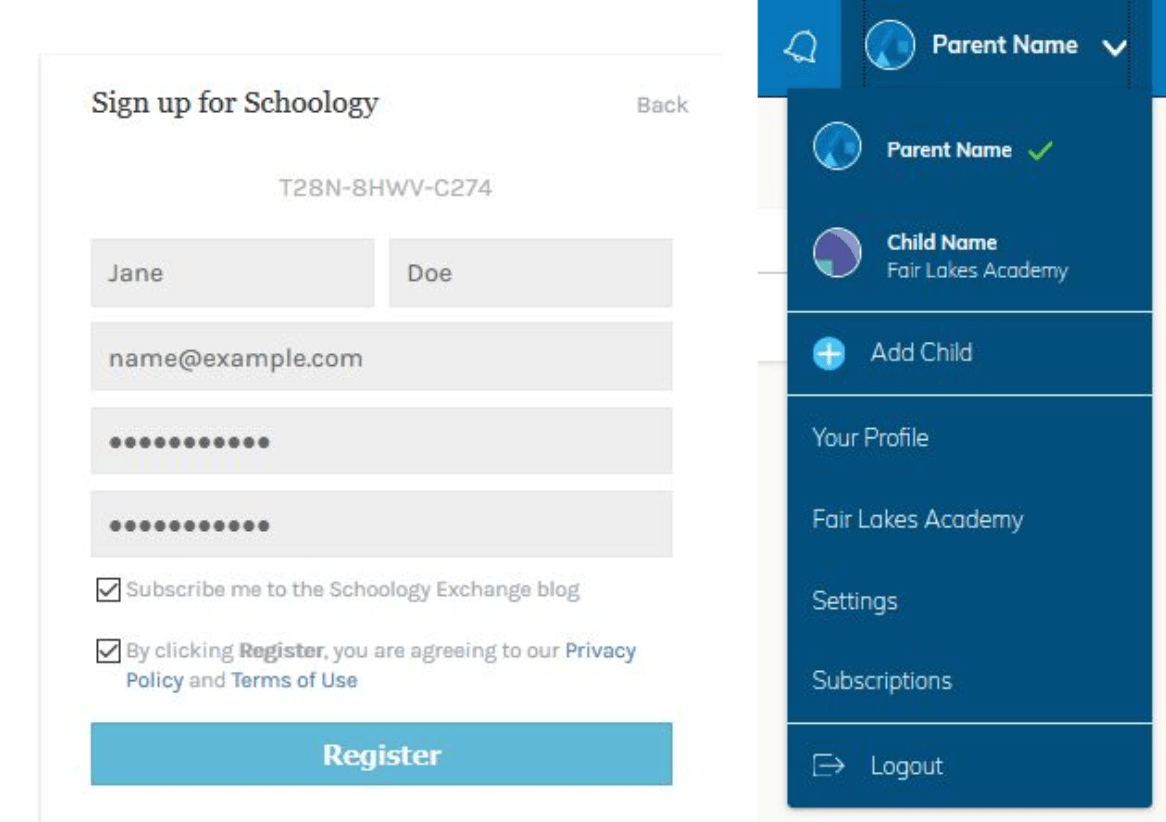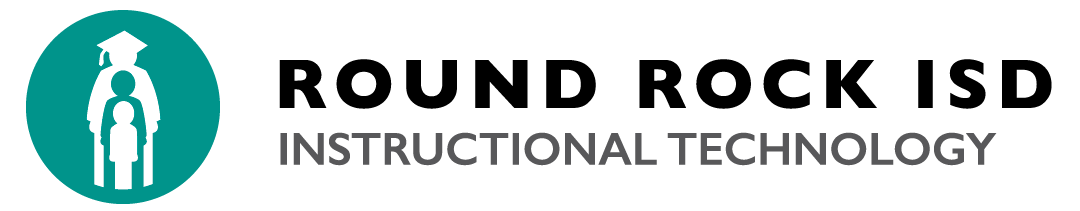Parents and guardians can sign up for Schoology access to see their child’s assignments and grades within Schoology. Schoology grades are not official grades. Official grades can be found in Home Access Center.
You will need your child’s Schoology Access Code. You can request this from any of their teachers. You only need one access code to see all of their courses. If you have connected in a previous year, your account is still linked and you do not need a new code.
1. Go to https://app.schoology.com/register.php
2. Choose Parent:
3. Enter your Parent Access Code
4. Fill out the form with your information. This will include: your name, email address, and your own password.
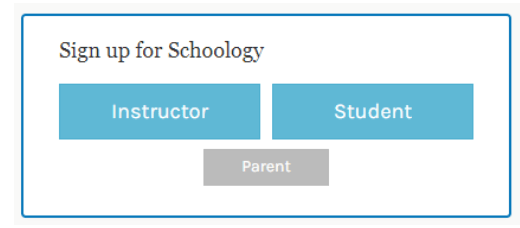
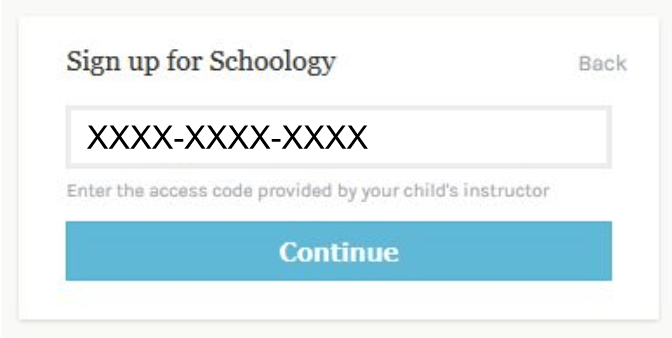
6. When you use a Parent Access Code to create an account, you are automatically associated with your child. You can add additional children to your account using the Add Child button.
7. Once you are logged in, you’ll be able to browse your child’s activity by clicking the arrow to the right of your name and selecting your child’s name from the top right drop-down menu.