Home Access Center is set to send grade notification alerts if your student’s average class grade falls below 75. Grade notifications are sent by email and through the eschoolplus mobile app to parents/guardians of students grades 6 through 12.
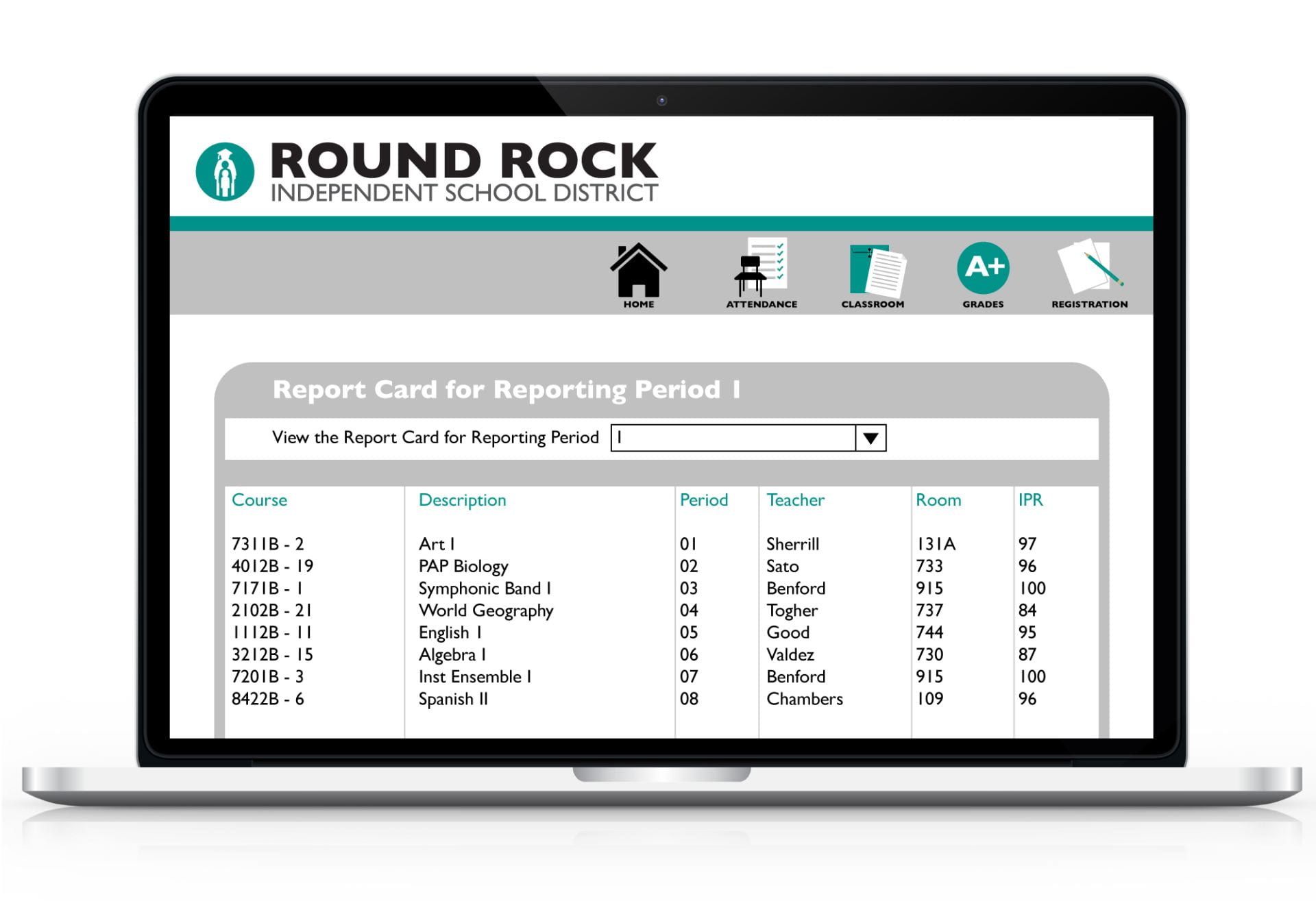
A drop in grades can signal difficulties such as learning gaps, time management struggles, or personal challenges. Grade notifications empower families to address academic challenges before they escalate.
Mobile Access
eSchoolPLUS Family, Home Access Center (HAC) Made by PowerSchool Group
Included in the official Round Rock ISD APP or download individually. Other district-approved Mobile Apps!
- Download free, iTunes App Store® or Google Play®
- Search eSchoolPLUS Family
- Then select eSchoolPLUS Family app for free download
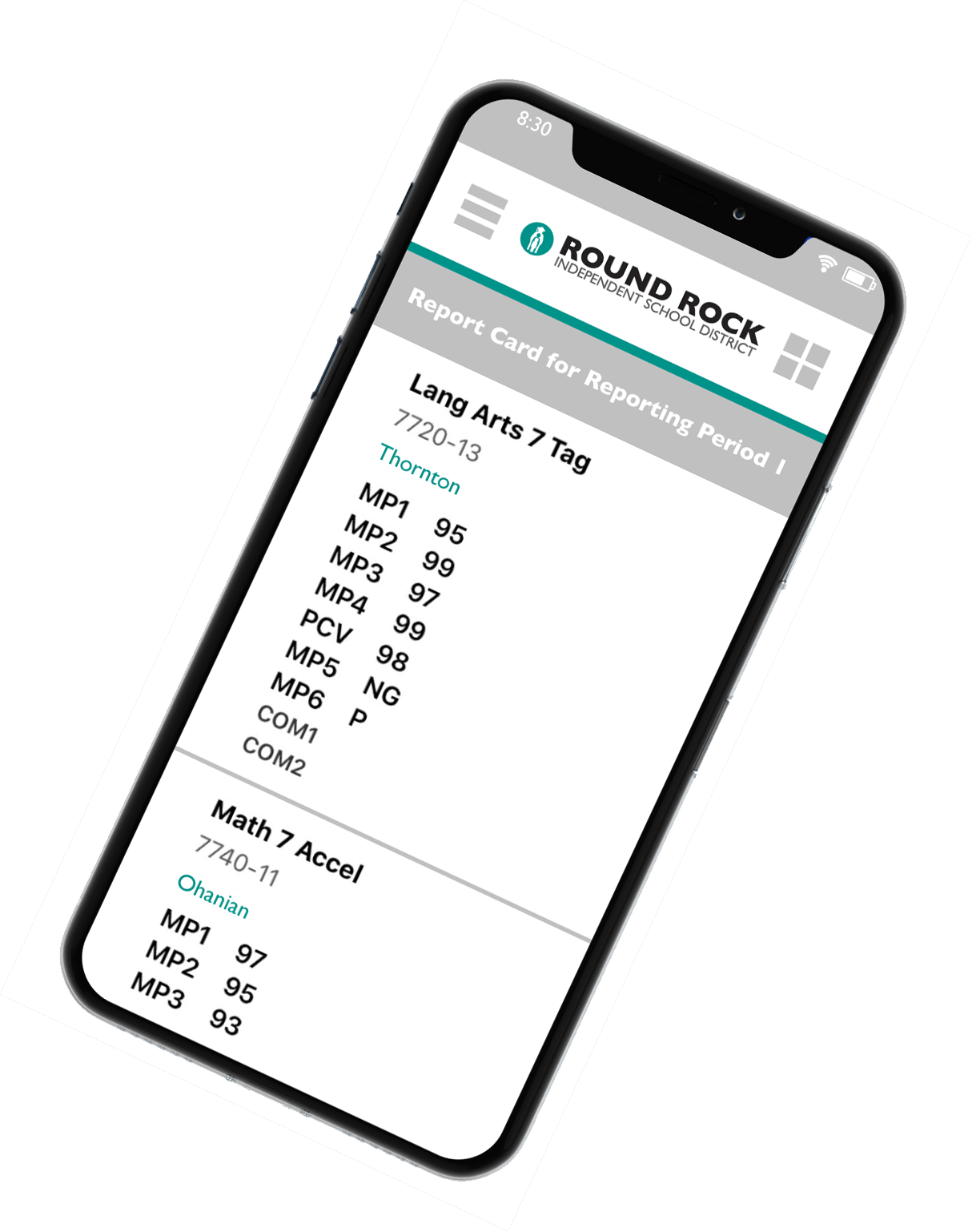
A: Previously, automated grade notifications were a feature parents/guardians had to login to their Home Access Center account and opt in to. A new release of the product has opted in all parent/guardian accounts to receive automated grade notifications for students in grades 6 through 12.
A: Parent/guardian grade notification is a function exclusively performed through the Home Access Center. Every student has a Home Access Center account where grades are recorded.
Parents/guardians should register for access to their student’s Home Access Account and reinforce the importance of academic responsibility and partnership between school and home.
Q: How do I sign up for Home Access Center?
A: Visit the Home Access Center User Registration portal. If you need help registering, please contact the campus your student attends and ask for the Home Access Center coordinator for further assistance.
You’ll need an email to open an account. It’s used to verify your identity, send important updates, and help you recover your account if needed. Choose an email you check regularly.
Download the eSchoolPLUS Family, Home Access Center mobile app Made by PowerSchool Group.
A: Automated notifications will strengthen communication by fostering collaboration between parents, teachers, and students, creating a team effort to improve performance. With awareness, parents can provide additional resources, such as tutoring, study plans, or encouragement, to help their student(s) succeed.
A: Grade notifications are available for students grades 6 through 12. Your elementary student’s teacher will reach out if there is concern about your child’s academic performance.
Q: Can I customize the average grade notification threshold?
A: Yes. Parents/guardians can adjust the threshold for when the system sends a notification by logging into their parent/guardian HAC account, selecting Classes > Classwork and entering their preferences in the Alert me field.

A: eSchoolPLUS Family, Home Access Center Made by PowerSchool Group is an online and mobile app tool for schools to strengthen school-to-home communications and support student academic success.
A: Contact us using Let’s Talk.

