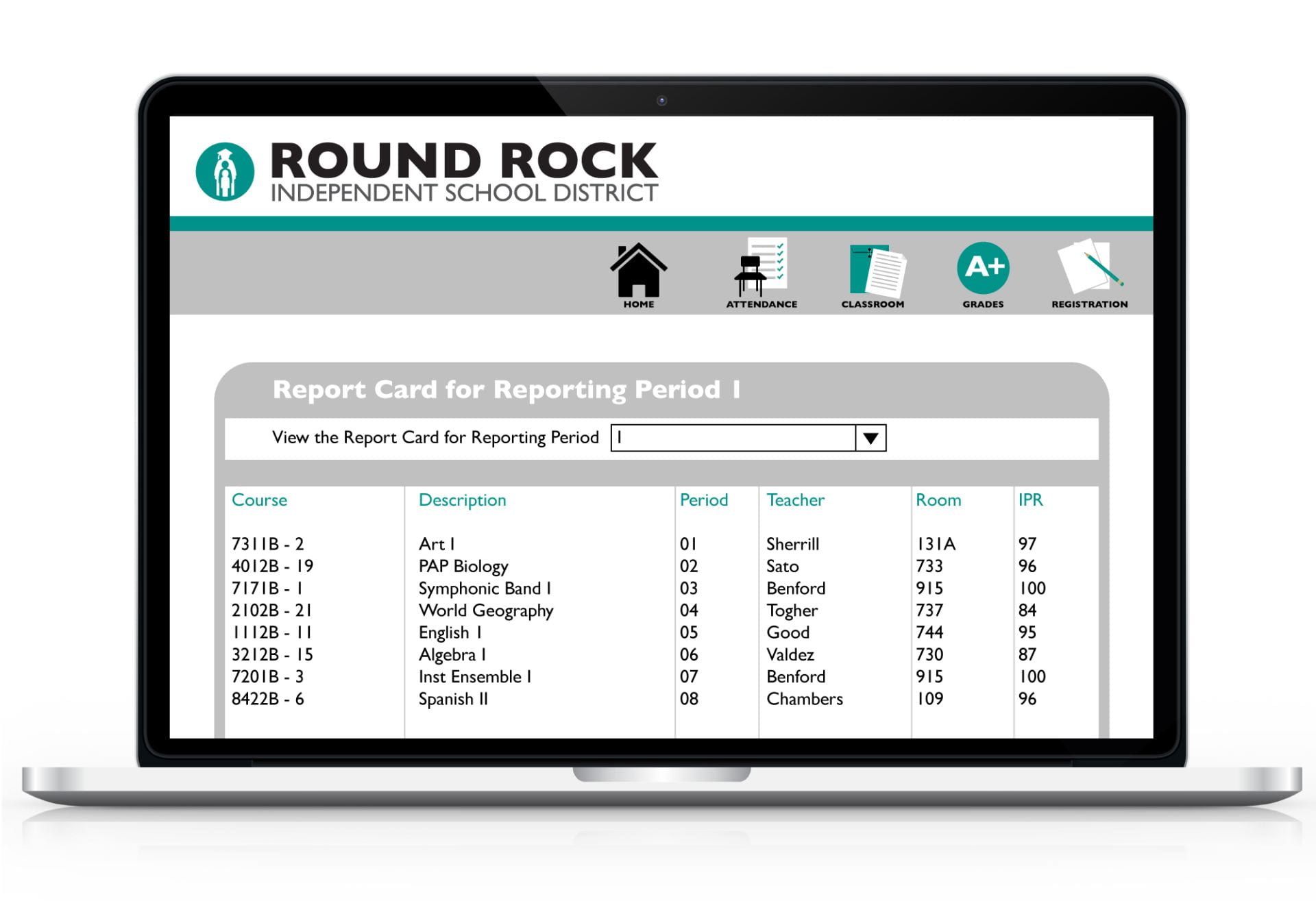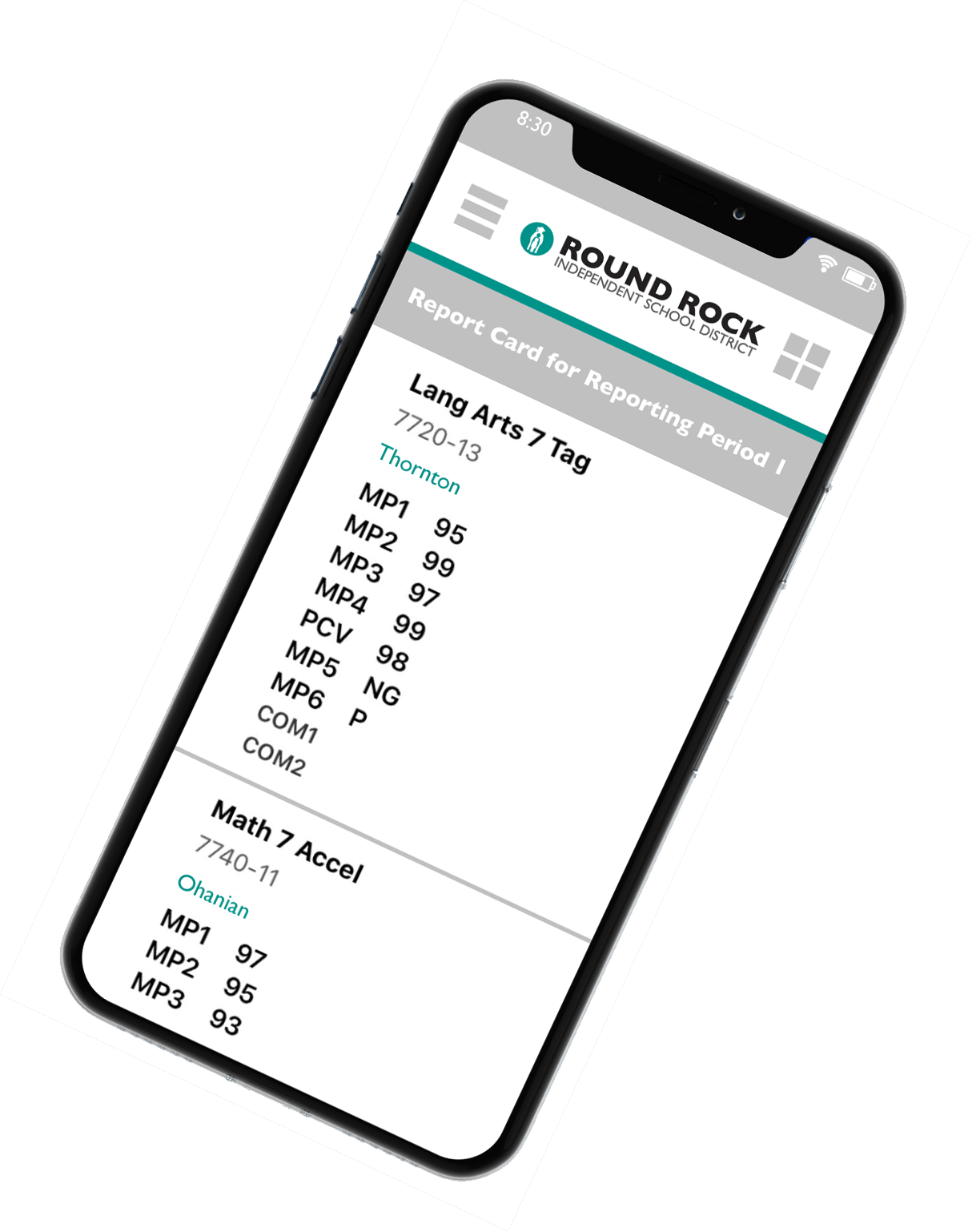Home Access Center
Home Access Center: Mobile Version | Create an Account | Instructions | Grade notification alerts | Contact Us
Features
Use HAC to check grades, attendance, and schedules; grade notification alerts; view and print report cards; request a transfer; contact staff; plus more information related to campus life.
Contact Us
Need assistance?
Home Access Center Help
Campus Contacts
Mobile Access
eSchoolPLUS Family, Home Access Center (HAC) Made by PowerSchool Group
Included in the official Round Rock ISD APP or download individually. Other district-approved Mobile Apps!
- Download free, iTunes App Store® or Google Play®
- Search eSchoolPLUS Family
- Then select eSchoolPLUS Family app for free download
“Home Access really helps me to keep up with my grades and know what I need to work on to better my education. It helps my parents hold me accountable for my grades, as well, because they know how I’m doing in school.”
HAC Help
Round Rock ISD allows parents/guardians to register for a username and password online. However, if unable to register online for a username and password, the parent/guardian must go to the campus where their student attends school and meet with the Home Access Center Coordinator to complete the process. Proper identification such as a Driver’s License must be presented and the “Home Access Center Use Agreement must be signed before the secured username and password are released. The “Agreement” form will be provided by the campus.
Home Access Center Version 3.1 requires Internet Explorer Version 9, 10 or 11, Chrome, Firefox or Safari browsers. Internet Explorer Version 8 is no longer supported. If you are having difficulty with the website once you are logged into Home Access Center, you may need to clear your cache.
Privacy
The Home Access Center Privacy Statement can be viewed by clicking on the Privacy Statement link found at the bottom of every Home Access Center page.